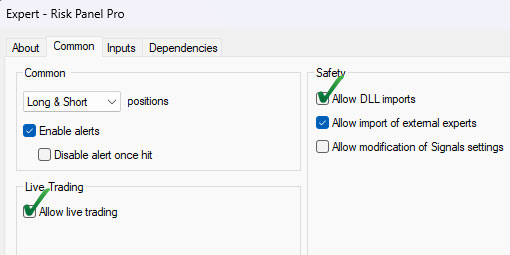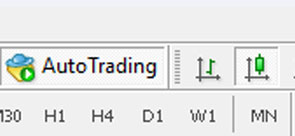Risk Panel Pro — MT4 Expert Advisor
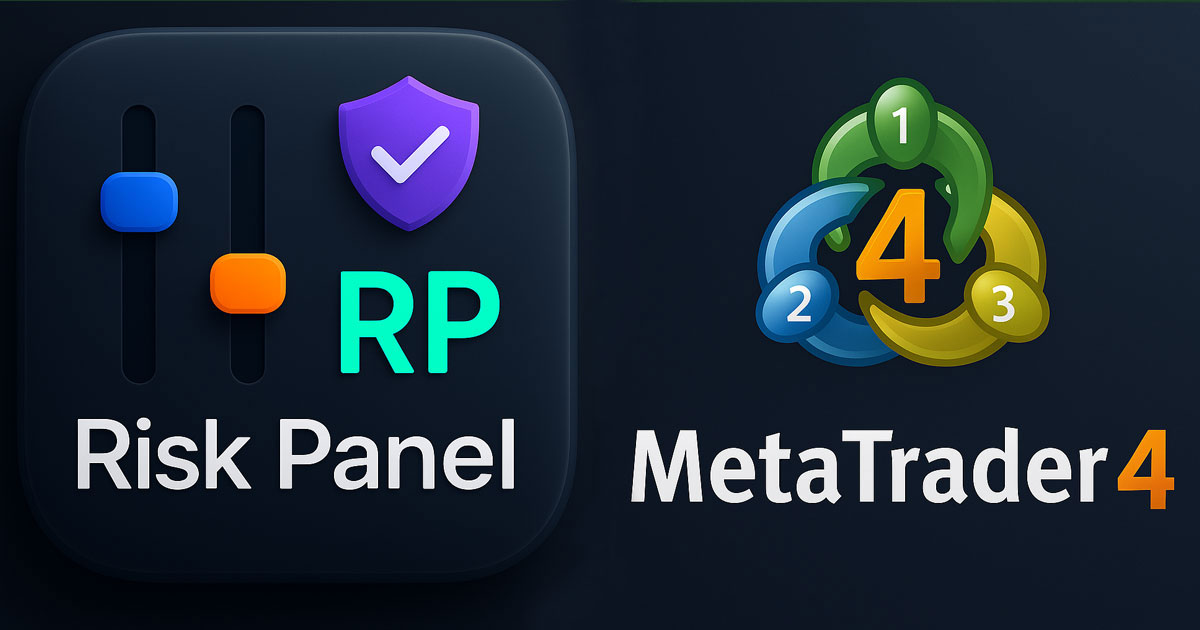
Risk Panel Pro — MT4 Expert Advisor
v1.30.0
Risk Panel Pro is a professional MT4 Expert Advisor that automates risk placement the moment you open a position. By default it applies Stop Loss = 2% of account balance and Take Profit = 4% of account balance — both fully configurable from the on-chart panel.
What it does
- Auto-apply SL/TP on new orders using balance-based risk (defaults: SL 2%, TP 4%)
- Switch Automatic mode off to control everything manually
- One-click buttons: Apply SL or Apply TP anytime to existing positions
- Close Chart: closes all open positions on the current symbol
- Close All: closes all open positions across all symbols
- Draggable panel: double-click the hand icon and drag the panel anywhere
Requirements
- Enable Allow DLL imports
- Enable Allow live trading
- Turn AutoTrading ON in MT4 (toolbar button must be green)
Inputs (high-level)
- Risk % for SL (by balance), Reward % for TP
- Auto mode on/off, panel corner & offsets, colors/fonts
- Auto SL/TP from account balance (default SL 2%, TP 4%)
- Manual mode with Apply SL / Apply TP buttons
- Close Chart (current symbol) and Close All (all symbols)
- Draggable on-chart panel (double-click hand icon to move)
- Fully configurable risk %, panel position, and styling
- Requires AutoTrading ON, DLL imports, and live trading enabled
- Fast and lightweight